Home
Games
Show Jumping
Pick your horse to tame
Practice around professional race courses
Be the best jockey the world has seen!
The horse simulation game Show Jumping introduces players to the great horse jumping world filled with exciting competitions. There are also many challenges and training sessions you can involve your own horse in. There is now even an online multiplayer mode where you can take on the best riders in the world. With multiple ways to create your own horse and jockey, this game allows you to have an avatar of your own that will definitely stand out from the rest. So, get ready for your next equestrian adventure in Show Jumping!
Before getting in on the action with the Show Jumping events, the player is required to create an avatar along with selecting and customizing a horse first. This can be done step by step as explained early in the game. You only need to pick a premade horse, customize and then save it into the game itself... and voila! You have your first horse. The game also gives you the option to take their own images and upload them to the game should you choose to do so. The same goes with the player’s jockey, or avatar, where you can choose to give your jockey a profile picture that you like.
Once you have chosen your horse and jockey, the game opens up to the main menu. At the top of the menu you will see the options Ranking, Achievements and Share. Below that are the open sub menus; customize your horse, choose your horse, 3D courses, 2.5 race, local multiplayer learning field and multiplayer options. The option choose your horse lets you jump into the paddocks and choose from 8 different horses which you can train or choose to take to the races.
When you’re ready to try the 3D courses you will be asked to pick one of the three jockeys, either Gary, Damien or Ryan. There are 10 levels in total for the 3D courses but to progress you must first finish the first course to unlock the ones after. The 2.5 races consist of four 2.5 kilometre races with many different obstacles in which you have to overcome. The local multiplayer learning field allows you to play with an AI opponent and provides a challenging race course for you to learn on. The Multiplayer option lets you choose a server in order to complete and chat with other players online.
The controls for Show Jumping are relatively easy to learn. They come in 2 different forms - the first where you can control the horses by tilting your device or the second which adds left and right buttons on the screen so you can easily control your horse. Horses only walk by default so players will have to press the G button in order to make the horse gallop. The game also has the jump button which makes the horses jump over obstacles such as wooden poles, fake bricks, water, fake walls and more.
With around 100,000 – 500,000 installs via the Google Play store, and an average rating of 3.5 out of 5 stars, Show Jumping has already gathered an impressive following. And this will only grow without a doubt as many people have thoroughly enjoyed this game as stated in their reviews.
The graphics used in Show Jumping is quite nice, showcasing the horses available as well as the well-designed courses. The horses have realistic animations too, so player feel like they’re really competing in a real equestrian environment. The sounds used are also in match to the theme of the game, where you can hear the real gallop of a horse in the middle of a race.
To conclude, Show Jumping gives players the true essence of the sport. It lets you experience the whole process involved in competing in the equestrian world. From training your beloved horse out in the fields, to taking on the serious challenges as a jockey. With many different courses and modes to choose from, get ready for the racing addiction to set in. It won’t take long until you want to be a real life jockey so get on your horse and show off your skills with Show Jumping today! Show Jumping Summary
Practice around professional race courses
Be the best jockey the world has seen!
The horse simulation game Show Jumping introduces players to the great horse jumping world filled with exciting competitions. There are also many challenges and training sessions you can involve your own horse in. There is now even an online multiplayer mode where you can take on the best riders in the world. With multiple ways to create your own horse and jockey, this game allows you to have an avatar of your own that will definitely stand out from the rest. So, get ready for your next equestrian adventure in Show Jumping!
Before getting in on the action with the Show Jumping events, the player is required to create an avatar along with selecting and customizing a horse first. This can be done step by step as explained early in the game. You only need to pick a premade horse, customize and then save it into the game itself... and voila! You have your first horse. The game also gives you the option to take their own images and upload them to the game should you choose to do so. The same goes with the player’s jockey, or avatar, where you can choose to give your jockey a profile picture that you like.
Once you have chosen your horse and jockey, the game opens up to the main menu. At the top of the menu you will see the options Ranking, Achievements and Share. Below that are the open sub menus; customize your horse, choose your horse, 3D courses, 2.5 race, local multiplayer learning field and multiplayer options. The option choose your horse lets you jump into the paddocks and choose from 8 different horses which you can train or choose to take to the races.
When you’re ready to try the 3D courses you will be asked to pick one of the three jockeys, either Gary, Damien or Ryan. There are 10 levels in total for the 3D courses but to progress you must first finish the first course to unlock the ones after. The 2.5 races consist of four 2.5 kilometre races with many different obstacles in which you have to overcome. The local multiplayer learning field allows you to play with an AI opponent and provides a challenging race course for you to learn on. The Multiplayer option lets you choose a server in order to complete and chat with other players online.
The controls for Show Jumping are relatively easy to learn. They come in 2 different forms - the first where you can control the horses by tilting your device or the second which adds left and right buttons on the screen so you can easily control your horse. Horses only walk by default so players will have to press the G button in order to make the horse gallop. The game also has the jump button which makes the horses jump over obstacles such as wooden poles, fake bricks, water, fake walls and more.
With around 100,000 – 500,000 installs via the Google Play store, and an average rating of 3.5 out of 5 stars, Show Jumping has already gathered an impressive following. And this will only grow without a doubt as many people have thoroughly enjoyed this game as stated in their reviews.
The graphics used in Show Jumping is quite nice, showcasing the horses available as well as the well-designed courses. The horses have realistic animations too, so player feel like they’re really competing in a real equestrian environment. The sounds used are also in match to the theme of the game, where you can hear the real gallop of a horse in the middle of a race.
To conclude, Show Jumping gives players the true essence of the sport. It lets you experience the whole process involved in competing in the equestrian world. From training your beloved horse out in the fields, to taking on the serious challenges as a jockey. With many different courses and modes to choose from, get ready for the racing addiction to set in. It won’t take long until you want to be a real life jockey so get on your horse and show off your skills with Show Jumping today! Show Jumping Summary
Video - Horse Games Online
Related Blog Entries
Tue, Apr 26, 2016New Game Added: Show Jumping















































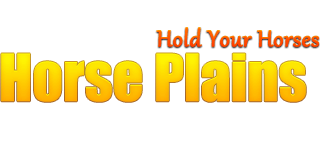








 Games Like Show Jumping
Games Like Show Jumping 









